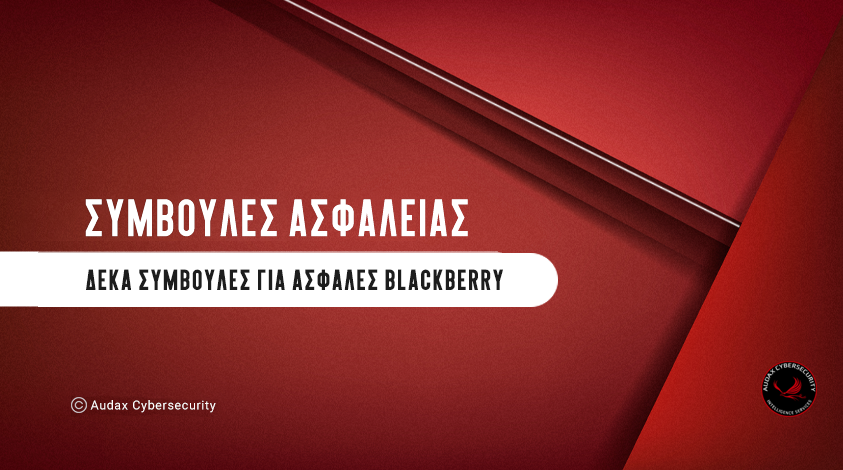Ten tips for safe BlackBerry use!
1. Do not store or process confidential information on a device BlackBerry.
2. Turn off your device and remove the battery before entering a high-security area.
3. Keep it BlackBerry at a distance 3m by another device for processing classified information.
4. You are always in control of your device.
5. Use a password that combines numbers and letters and has at least 8 characters in total.
6. If you think your device has been tampered with by a third party, stop using it.
7. When not in use, lock your device with the "Lock Keyboard” on her screen.
8. Do not download files or attachments from the internet unless you are sure of their content.
9. Do not provide personal information and passwords.
10. Do not connect the BlackBerry with classified computer networks.
2. Confidential Data
In the event that confidential data is stored on or transmitted through the device, the device should be destroyed, as the "Wipe” does not ensure absolute safety.
3. Travel
During customs controls, the battery or card should be removed SIM από τη συσκευή BlackBerry, which would be good to put elsewhere, e.g. in a bag.
4. Enable security features
There are several ways to ensure its safe use BlackBerry. According to others
- From the home screen select "Option” and then Security.
- The field "password” should be enabled.
-The field "Lock Handheld Upon Holstering” should be set to "Yes”.
- From the home screen select "Option” και μετά “Firewall”.
- The field "Status” should be enabled.
- From the home screen select the icon "Icon”, then, we stumble and choose "Option” and finally "General Options.
- Select "Auto Answer” should be set to "Never”.
5. Friend or Enemy?
The technology BlackBerry is a complex software and hardware system that offers the user infinite communication possibilities. Each device should be used carefully in order to protect our personal data.