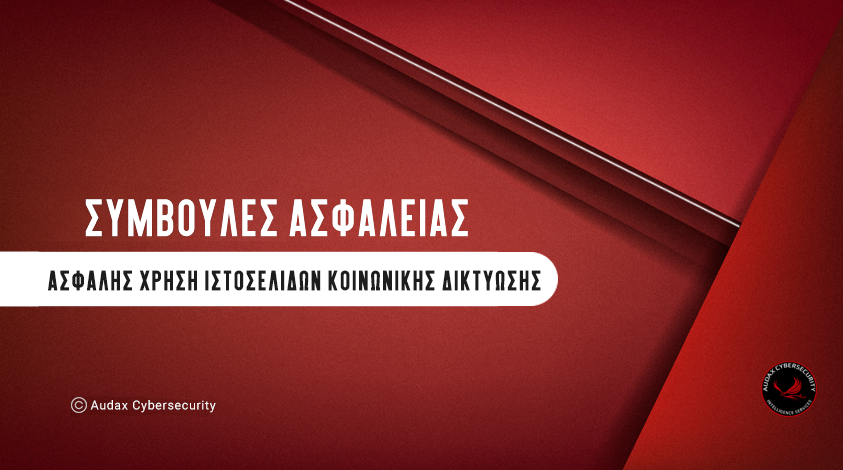- You should not give anyone the password to your virtual profile. Anyone who gains access to your profile can fully manage the data that appears on it.
- Don't post photos on your profile that clearly show your location (especially if it's your home, school or places you frequent). This will reduce your chances of being spotted in the natural world.
- If you receive an offensive or unwanted message, report it to the built-in complaint method of the social networking site you are using or report it to the Cybercrime Unit. It is usually referred to with the word "report".
- Always bear in mind that the information you post on social networking sites is widely accessible, so it is best not to provide information and photos that would embarrass you. Even when you delete your profile, a lot of information is not removed and you may also find it elsewhere on the Internet.
- Be aware that as soon as you add a person to your friends list (accepting a friend request), they gain access to the personal data displayed in your profile, including your photos and contact details.
- Once you create your virtual profile you will need to go to the privacy settings menu and change the default settings.